YouTube Random Comment Picker
A powerful app that helps you randomly select and announce winners of your contest or giveaway by picking random comments of any YouTube video.
Start Now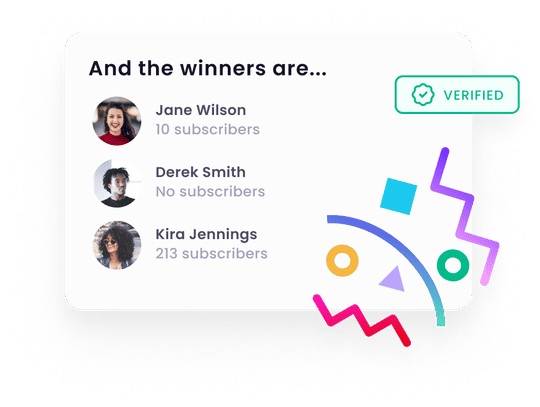
How to Generate a Random Winner From a YouTube Video?
1. Select a YouTube Video
Enter a YouTube video URL that will be used to collect all the comments.
2. Specify Additional Filters
Filter out duplicate comments or exclude comments with certain content.
3. Generate Random Winners
Automatically pick random comments and announce the winners of your giveaway.
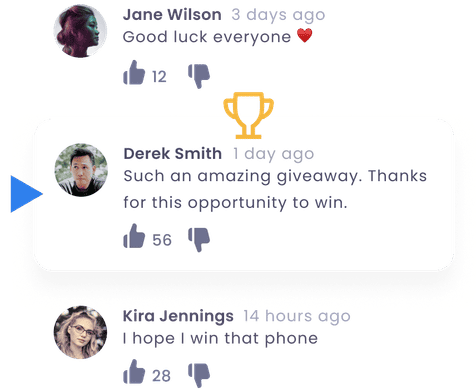
Pick a Random Comment from any YouTube Video
Using YouTube comments as contest entries is a great choice to incentivize engagement on your video. Arbitery makes it easy for you to select a winner from comments with its fully automatic and truly random comment picker.
Try Arbitery Risk-Free!
We offer a 30-day money-back guarantee. If you are not 100% satisfied with our YouTube random comment picker, we'll refund your payment. No hassle, no risk.
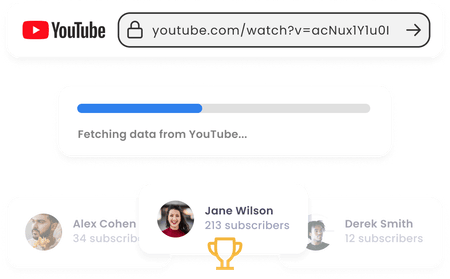
Run Engaging YouTube Giveaways, Sweepstakes & Competitions
You are looking for a way to get more people to engage with your YouTube channel? The “Comment to Win” contest is a great way to increase engagement on your account.
Arbitery helps you to randomly select the winner from all the individuals who comment on a video. All you need is to enter the URL of the video and select the number of winners.
How Does It Work?
1. Enter Video URL
Enter the YouTube video URL that will be used to retrieve comments.
2. Pick a Winner
Arbitery automatically pulls the comments based on your criteria and randomly selects a winner.
3. Post an Announcement
Create an announcement post to share the chosen winners on your social media accounts.
Frequently Asked Questions (FAQs)
Do you have a question about Arbitery? See the list below for our most frequently asked questions.
How to find a YouTube URL?
Open the YouTube app and find a video you want to use or start watching the video on youtube.com. Tap the Share icon under the video. Click the Copy button to copy a link to the video.
Can I filter out certain comments?
Yes. You can filter out comments based on specific content and consider comments from the same user as one entry.
Do I have to give access to my YouTube account?
No. We don't need to have access to your YouTube account. You only need to provide the YouTube video URL.
Have a question that isn't listed here? Get in touch!